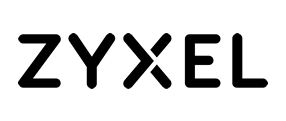Overview
These powerful 6-line entry-level Business Media Phones are for today’s cubicle workers that handle a low to moderate volume of calls and need crystal clear communications.
Give your cubicle worker the best experience with this high quality UC Business Media Phone. Designed for a broad range of environments for small and medium businesses.
- Make more efficient and productive calls with the unparalleled voice clarity of Polycom HD Voice
- Improve productivity for cubicle worker’s and call center operators through an intuitive easy to use user interface
- Reduce deployment and maintenance costs—the Polycom Zero Touch Provisioning and web based configuration tool makes the VVX 300 series simple to deploy, easy to administer, upgrade, and maintain
- Leverage previous IT infrastructure investments—deploy VVX 300 series business media phones on your existing network without needing to upgrade your call control platform
- Easily to integrate with third- party web-based UC and productivity applications for broad, standards based, open APIs
Polycom Acoustic Fence technology
The technology brings advanced noise cancellation to your handset or a connected headset, blocking background sounds from entering the microphone and disrupting calls.
Technical Overview
- Backlit grayscale graphical LCD (208 x 104)
- 6 line or speed dial keys
- HD Voice up to 7KHz on all audio paths (Speaker, Handset, Headset)
- 2 x Ethernet 10/100 or GigE (VVX 310)
- Asian character support
- Hard Keys: 12-key dial pad, home, speaker, mute, headset, volume, messages, hold, transfer
- 4-way navigation cluster with center “select” key
- Supports VVX Expansion Module and VVX Color Expansion Module (Expandability up to 3 modules)
- Skype for Business and Office 365 Cloud PBX interoperability (order “Skype for Business Edition” codes ending in “-019”)
Resources
Hosted voice - what does it mean to my business?
10 short summaries of various Business people and how they summarize what benefits Hosted VoIP brought to their businesses
Polycom Solution Portfolio Brochure
Discover how our family of solutions can help you increase productivity and prepare you for the workplace of the future
UC Software Feature Summary
Improves installation efficiency and reduces the overall installation costs
VVX – Conference Device Portfolio
A summary of the VVX and conference portfolio features and benefits
Polycom VVX 300 and 310 Datasheet
Polycom VVX 300 , VVX 301, VVX 310 and VVX 311 Business Media Phones
VVX 300 Series FAQ
Get specific answers to the most common questions.
Cloud Telephony Infographic
Cloud telephony provides business of all sizes with a simple pay-as-you-grow model for all their business telephone calling needs
Desktop Phone Comparison Matrix
Get additional detail about “how to” install, deploy, expand or simply take the next step on your collaboration journey
Polycom VVX Business Media Phones Portfolio
Get additional detail about “how to” install, deploy, expand or simply take the next step on your collaboration journey
Using Video on Your VVX Business Media Phone
Get additional detail about “how to” install, deploy, expand or simply take the next step on your collaboration journey.